
The web has changed the way people research and the way information finds its way to its intended target audiences. Just think of how many cat videos would have gone unseen without the help of the internet. However, the abundance of information is not without consequences. The web is becoming an overcrowded place and as easy as it is to find things, it’s just as easy to miss things. So with that in mind, I’ve decided to bring you a list of websites or apps every web designer should know about.
1) Macaw

Every designer should know about Adobe Dreamweaver’s new up and coming challenger, Macaw. Made by two web designers for web designers, Macaw promises to write clean HTML and CSS by dragging elements onto a canvas. While the approach is nothing new, the difference is that Macaw is written in HTML and CSS so that whatever you do, it will be written in native HTML and CSS.
2) Create Css3
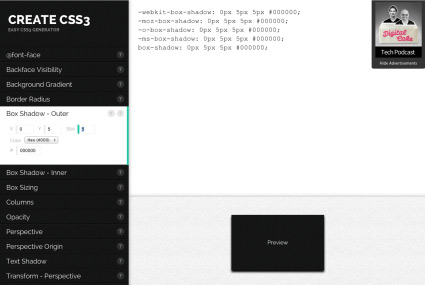
I found this one by complete accident. This is a great site if you’re just looking to play around with some CSS ideas. I like to use this before jumping into a project just to make absolutely sure that my code is written correctly and that nothing will conflict.

Ah, mobile web. Yes, mobile web is difficult but it is a necessary part of the internet life cycle. This website offers a lot of information about just that and allows you to make an informed decision on what devices to consider when creating a mobile-friendly site.
4) Foundation

Starting a site from scratch that you need to be responsive and have all the bells and whistles of the next gen web and you have to do it in a limited amount of time? That’s where Foundation might come in handy. Foundation makes it super easy to create a site on a grid and it even comes with the Orbit Slider with touch support so that you make your site once and it works across many devices.
5) Xcode

If you’re a front end coder, you might be thinking, “Why would I need this? I don’t create apps.” While Xcode is created for the purpose of creating apps, web developers can also benefit from Xcode because it comes with an iOS simulator. It’s the only thing, apart from an actual device running iOS, that can truly display websites as they are shown on the Safari mobile browser. It even lets you choose between different devices like iPad, iPad w/ retina, iPhone 4, iPhone 5, etc. The simulator uses the actual iOS, so your websites really behave like they should on an iPhone. If you have a form on your site, you can bring up the on screen keyboard when typing in a field. If you have a drop down list, you can see what it looks like when the scroll wheel comes up. Told you it comes in handy.
There you have it. I’m sure there are plenty more out there that didn’t make the list, either because I didn’t think they were worthy of being listed or I simply missed them because of all the digital junk crowding my screen. I do welcome any additions to the list in case you happen to catch the ones I missed.